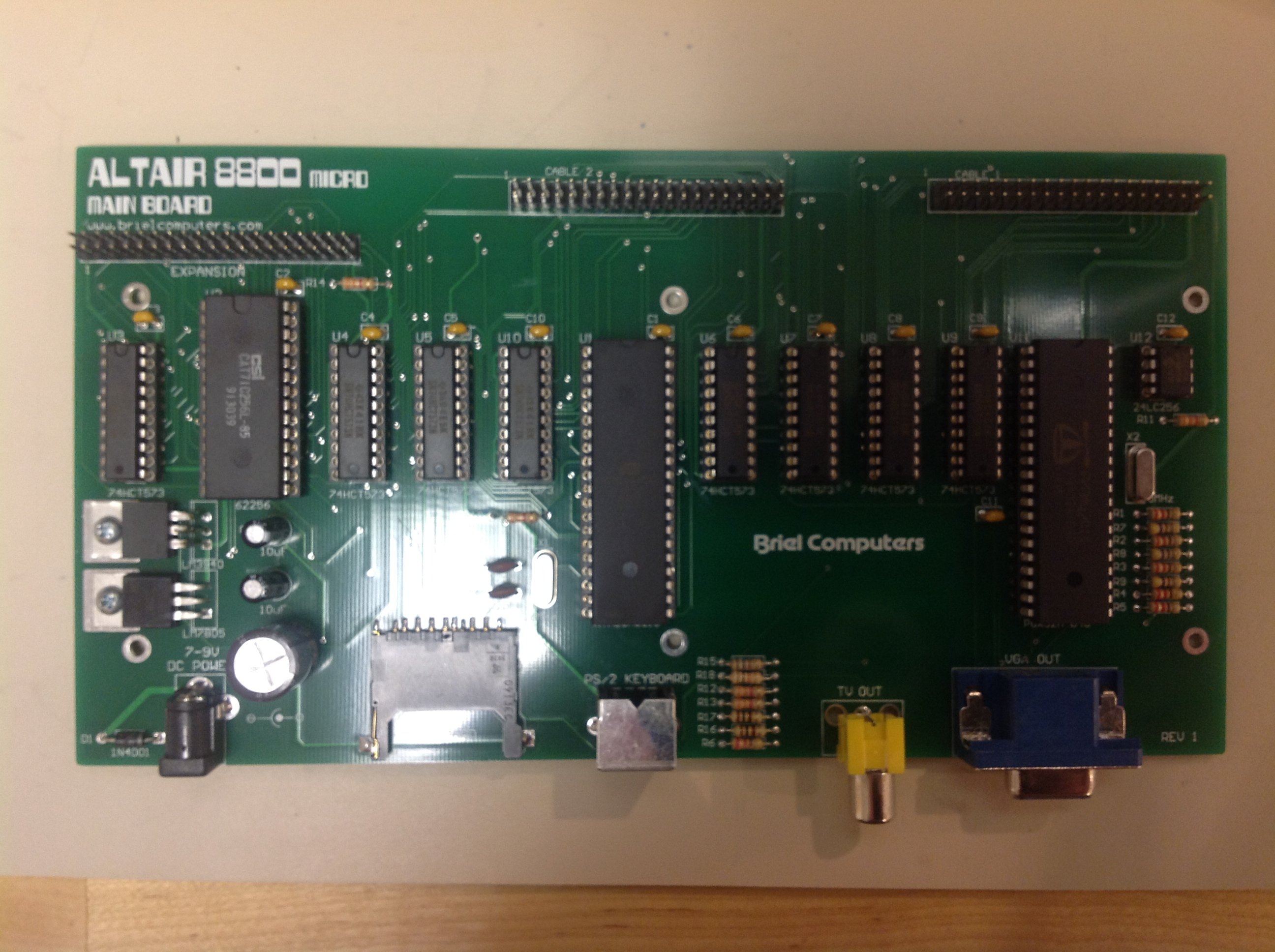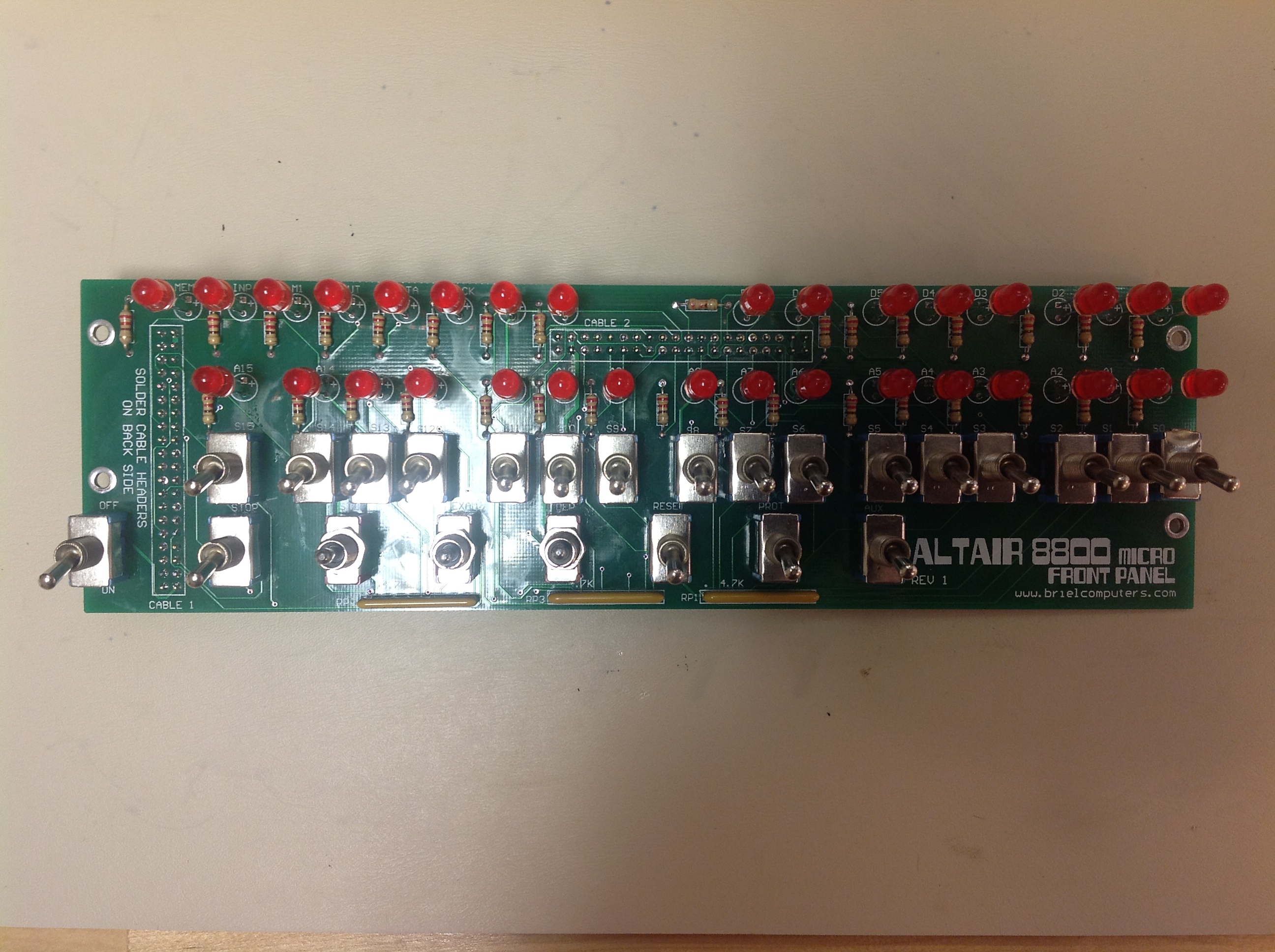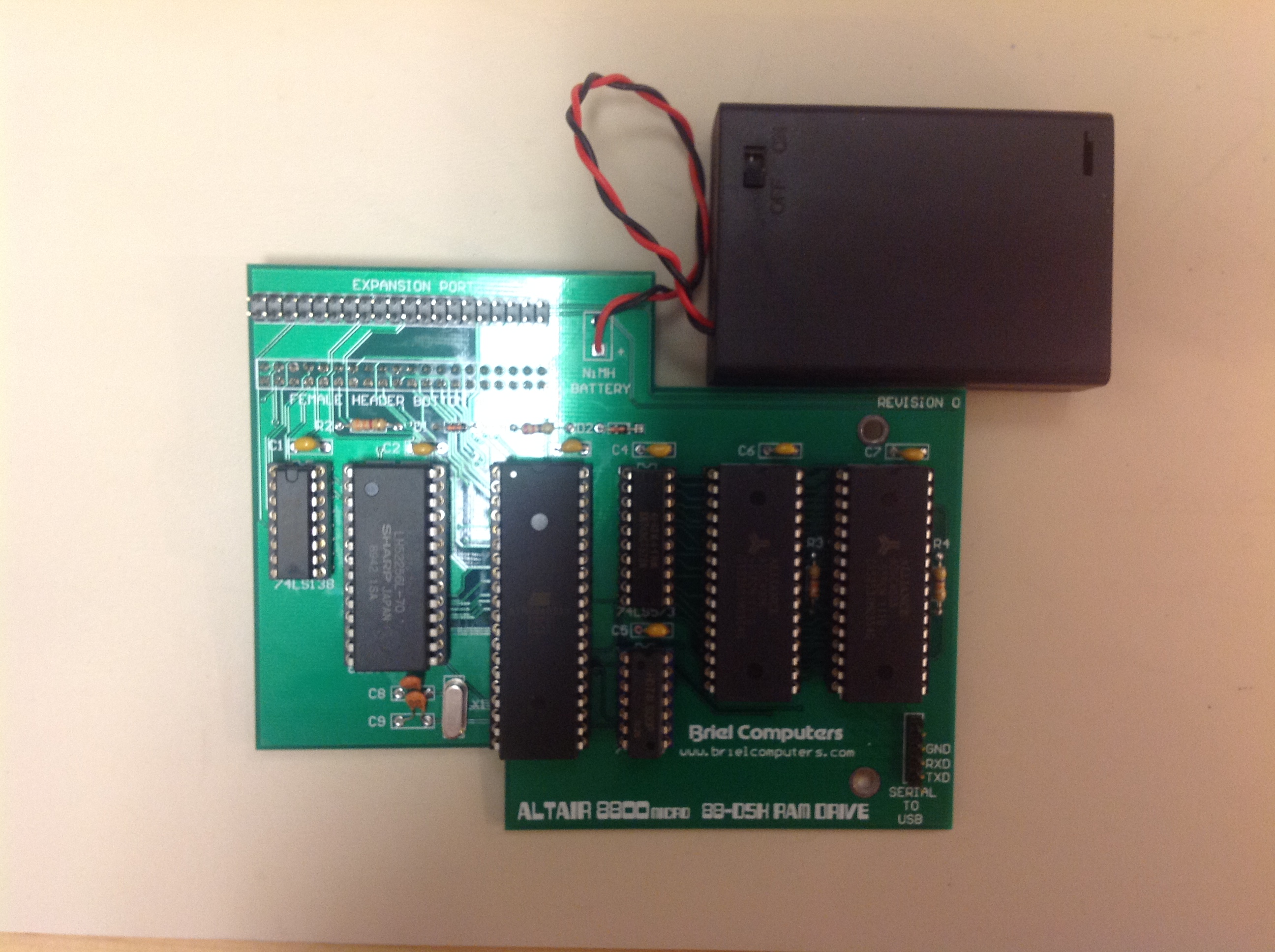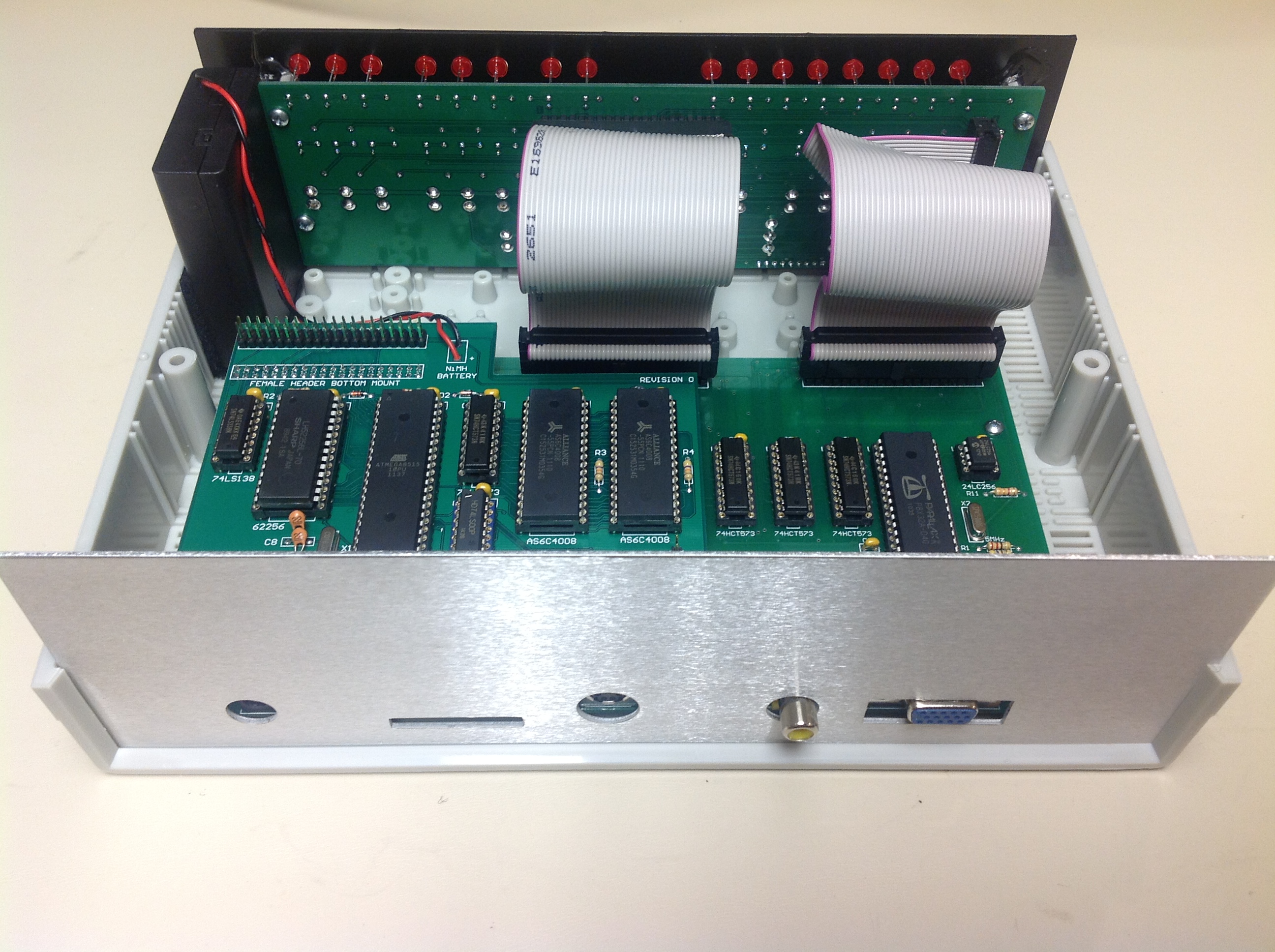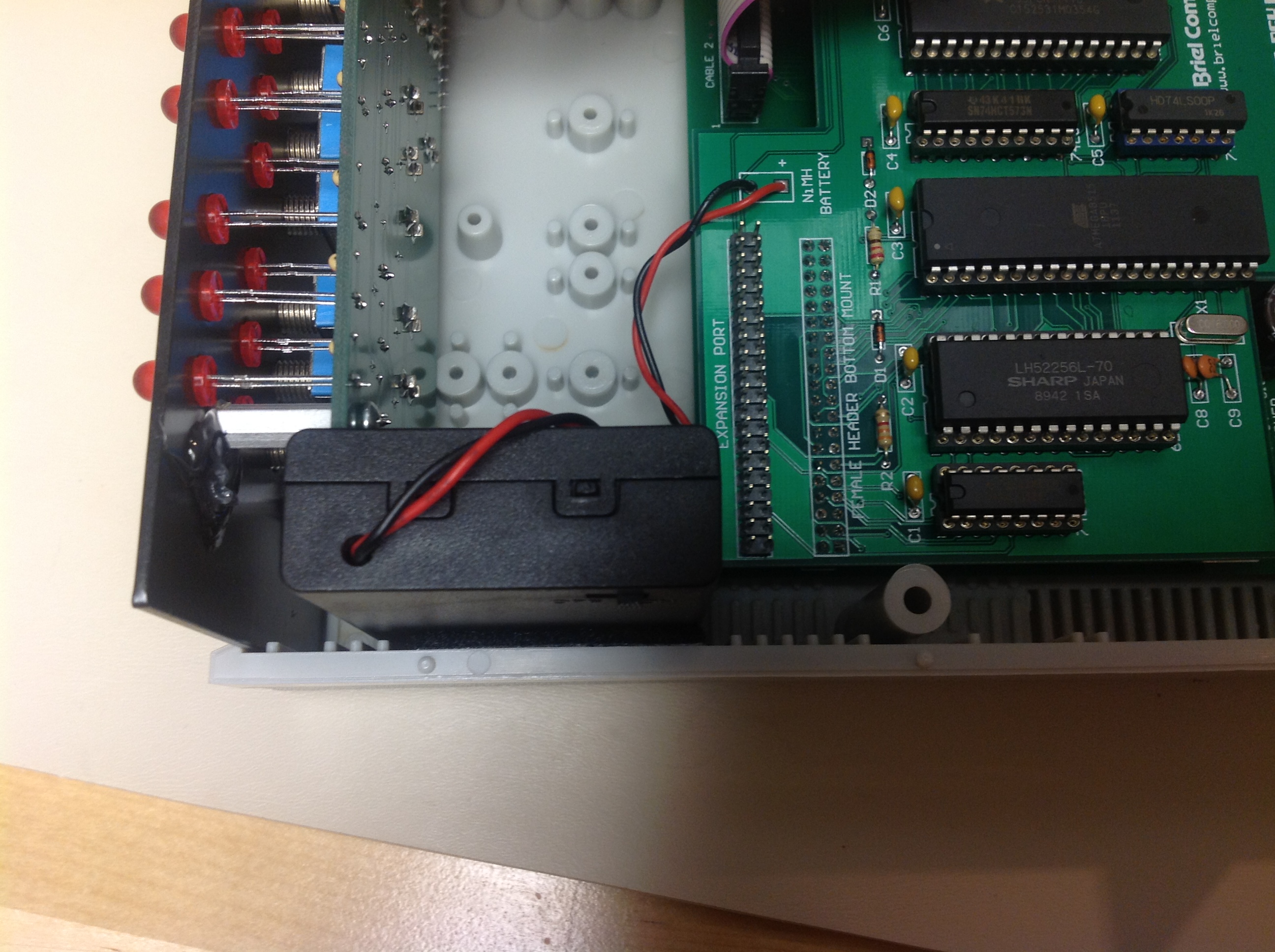Docker
Prior to installing Docker, create a “docker” shared folder with data checksum disabled, as the Docker install will create a folder (if non-existent) with the checksum enabled, and this feature is not advised for virtual machines.
SABnzbd
Create a /downloads shared folder giving Read/Write access to Local Groups “users”, as this will allow the mapped docker volume to access the local volume:
Create the following folder structure.
/downloads/usenet/complete
/downloads/usenet/incomplete
/downloads/usenet/nzb
Follow these instructions, though ignore the part about creating a separate user:
https://drfrankenstein.co.uk/2021/07/30/setting-up-sabnzbd-in-docker-on-a-synology-nas/
Allow an auto-assigned port and take note as this will be need to be changed later.
Don’t forget to set the environment variables, obtaining PUID and PGID from SSH into NAS and running “id”:
PUID 1026
PGID 100
TZ America/Chicago
After SABnzb installation, map the above folders in the config.
Speed up downloads by setting server SSL Ciphers to AES128.
Note auto-assigned port. Stop container and set it manually, then re-start.
Qbittorent
Create the following folder structure.
/downloads/torrents
Allow an auto-assigned port and take note as this will be need to be changed later.
Don’t forget to set the environment variables:
PUID 1026
PGID 100
TZ America/Chicago
WEBUI_PORT 8080
Per fix https://github.com/qbittorrent/qBittorrent/issues/8095#issuecomment-472740702
Add the following line to qBittorrent.conf
WebUI\HostHeaderValidation=false
Also modify address to match IP and port:
WebUI\Address=192.168.1.20:8080
Note auto-assigned port. Stop container and set it manually, then re-start.
Update router to forward port 6881 to NAS allowing both TCP and UDP.
Warning: the default username is “admin” and the default password is “adminadmin”